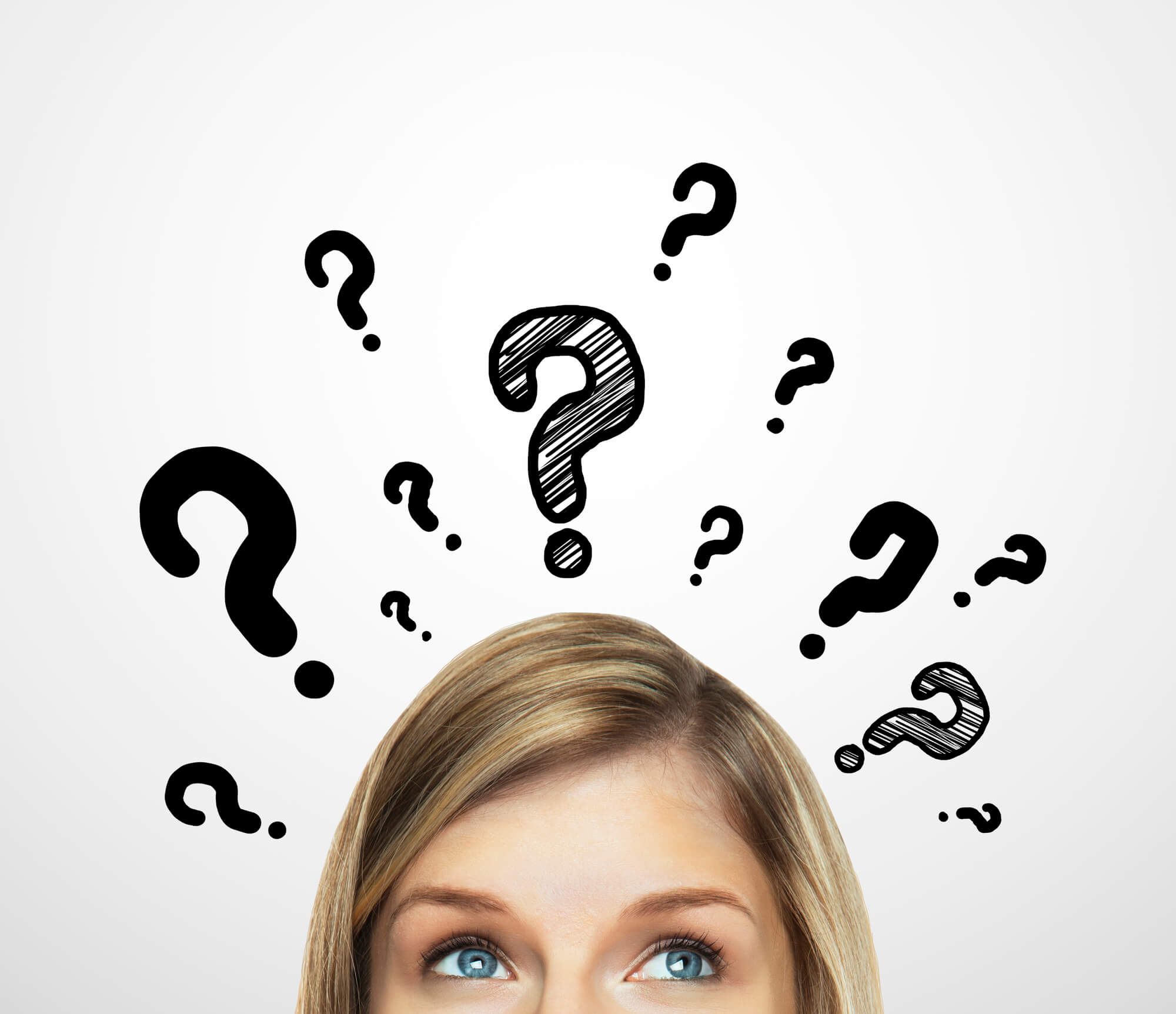SEOs all over the world panicked in August 2021 when they discovered Google had rewritten title tagsfor pages in some search results. Google appears to have taken these pages' H1 tags and used them as the title.
When it comes to core algorithm updates, Google has been very busy this summer. Between the new core web vital metrics and the GA4 launch, SEOs were perplexed by yet another change to monitor.
Because Google is known to conduct A/B tests in live search results, this trend could be just that. This change has not affected every site, and there is no way to know if it is permanent. However, it would be beneficial to understand why Google title rewrites.
Understanding Google's reasoning behind the replacement of titles in the SERPallows us to prepare for the possibility of this new normal and ensure that our sites, or the sites of our clients, are updated to reflect this new change.
Why Is Google Rewriting Your Title Tags?
Finding the most relevant titles that match their search query is one of the primary ways people decide which search result to click on. This is why Google works so hard to provide the best titles that accurately describe the page's contents. It's critical that they deliver accurate results, and they don't want a sloppy title to get in the way of that.
Google has long been rewriting the page titles that appear in search results. They have, however, recently added more aggressive factors that necessitate a rewrite. To put it another way, if your title isn't up to scratch, Google's algorithms will change it. And the rewrite can range from a single word to an entire title tag rewrite.
Factors For Title Tag Rewrites
Can you stop Google from making changes? While there are no guarantees, the title tag scenarios listed below were the most common in a Google title rewrite, according to Zyppy. Keep these considerations in mind so that your title tags appear exactly as you intended.
Too Long, Too Short Title Length
The most common reason for a Google rewrite among the 81,000 titles reviewed was title length. Over 95 percent of the time, titles that were either extremely short or extremely long were rewritten. The reason for this is how titles appear on different devices.
Google limits desktop search results titles to 650 pixels, and mobile device search results to slightly more. This means that if your title tag does not display correctly on certain devices, it will be rewritten by Google. In fact, it's not uncommon for your title tag to be displayed differently on mobile versus desktop.
Match The Title Tag The H1
Google has stated that when creating a title, they consider HTML elements, particularly any H1 headings. Pages with a matching title and H1 typically see less rewriting. When the title differs from the H1, Google may choose to use the H1. This is especially true if Google believes the title tag isn't as important as the H1.
Title Separators
Separators are frequently used to break up titles. – |:> is a common separator.
What you may not realize is that Google prefers some separators over others and is more likely to replace them. The dash "-" appears to be Google's favorite separator because it receives the fewest rewrites. In fact, only 19.7 percent of page titles with a simple dash were rewritten. The pipe "|" came in second to the dash title separators.
Avoid Brackets
Who would have guessed that Google dislikes brackets? In addition to separators, Google prefers parenthesis over brackets. Indeed, 77.6 percent of titles with brackets were rewritten. Worse, Google completely removed brackets from the title 32.9 percent of the time. Google, on the other hand, only removed parenthesis 19.7 percent of the time.
Use The Right Keywords
Consider keywords that match user search querieswhen writing your title tags. Titles that Google finds irrelevant or vague are far more likely to be rewritten. They want titles that correspond to the page's content and accurately describe what the user is looking for.
The best way to ensure your title is relevant is to include keywords that correspond to how users will find your page in search results. Google Search ConsolePerformance Report is an excellent resource. This will assist you in determining the best keywords for each URL.
What Does This Mean For SEO?
Given how recently this title tag update was implemented, it's difficult to draw any conclusions at this point.
Google is still working on fine-tuning this update and welcomes feedback.
However, because the goal of this update is to improve the relevance of a search result to searchers, you can rest assured that it will most likely be beneficial to websites. A title generated by Google may be more appealing to click on, allowing you to generate more traffic and leads.
How Can SEO’s Prepare?
H1 tags have always been important for page optimization, but they will become even more so in the coming months. It will be critical to respond to the question in a timely and efficient manner. Optimized H1s with clear information to follow are required.
Because search engines are not humans, SEOs still have more power to control the narrative than search engines. What is the main point of this page? If we know what that is, we can include it in the H1 header and paragraph to indicate to search engines that this is what we are about.
Marketers should understand the purpose of each section of their site, as well as the purpose of the pages they promote. It will be critical to be able to step back and refocus on a page level rather than a keyword ranking level. What is the function of this page? Are we best suited for this purpose? What is the average time it takes to get to the point? Giving the user what they want as soon as possible is critical to success.
Best Practice For Creating Titles
Google generates alternative titles through an automated process. It creates a title that accurately describes the page using information from the page's content, meta titles, and backlinks.
Nonetheless, only 13% of posts require alternative titles. You can be confident that Google will display your set title if you already include HTML title tags and ensure their accuracy.
People Also Ask
What Is Google Title Update?
The new system is intended to deliver titles that are appropriate for any query, reducing the possibility of a webpage displaying different titles based on search intent. Google is now creating relevant title tags based on text found on a page.
How Long Does It Take Google To Update Title Tags?
How long does Google take to update the Meta Title and Description? Your meta title and description should be updated within 7 to 15 days. Google may take less or more as a result of various factors.
How Do You Come Up With A Google Title?
For your< title> elements, write descriptive and concise text. Avoid using ambiguous descriptors such as "Home" for your home page or "Profile" for a specific person's profile. Avoid using excessively long or verbose text in your title> elements, as it is likely to be truncated when it appears in search results.
Conclusion
Google admits that no title generation system is perfect, so they are working with website owners and developers to improve their system. Meanwhile, Google advises website owners to create title tags in accordance with best SEOpractices.